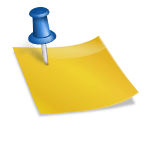Michigan: report your deer harvest online
Just like last year, all harvested deer are required to be reported. The easiest way to report a harvest is by downloading the Michigan DNR Hunt Fish app.
Once the app is downloaded and you’ve signed in or created an account, you can enter the harvest report information.
You can also report a harvest online. Visit Michigan.gov/DNRHarvestReport on a computer or mobile device to go directly to the reporting page. Enter your kill tag license number and date of birth to begin the report.
If you don’t have your hunting license/kill tag number, you can log in to eLicense (using your driver’s license and birthdate, or user ID and password), then click on the Harvest Report tab to see the tags available to report. If you don’t already have an account, you will have the chance to create one to enter your report.
Find more information on harvest reporting on the harvest reporting webpage. If you need assistance, you can call your local DNR customer service center or the main Wildlife Division line at 517-284-WILD (9453) during normal business hours, 8 a.m. to 5 p.m. Monday through Friday.